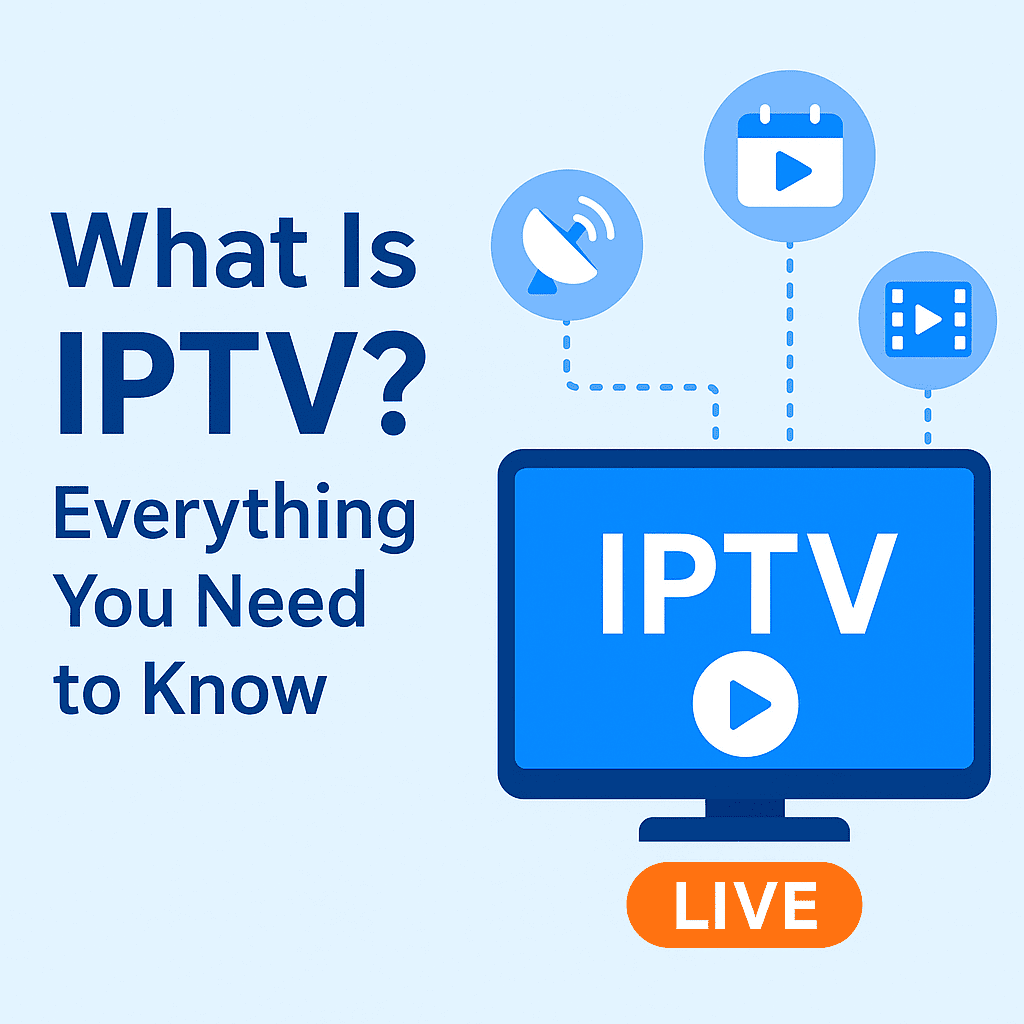What Is IPTV? Everything You Need to Know (2025 Guide)
Wondering what is IPTV and how it can transform your TV experience in 2025? You're in the right place. In this complete guide, we’ll explain everything you need to know about IPTV — how it works, whether it's legal, the best apps and providers, and how to get started step by step.
🔍 What Is IPTV?
IPTV is short for Internet Protocol Television, which means watching TV using your internet connection instead of a satellite or cable. It includes:
- Live TV – Stream channels in real-time
- Time-shifted TV – Rewind or catch up on missed shows
- Video on Demand (VOD) – Choose what to watch, whenever
Unlike traditional broadcasting, IPTV delivers content only when the user requests it—giving you more freedom and control.
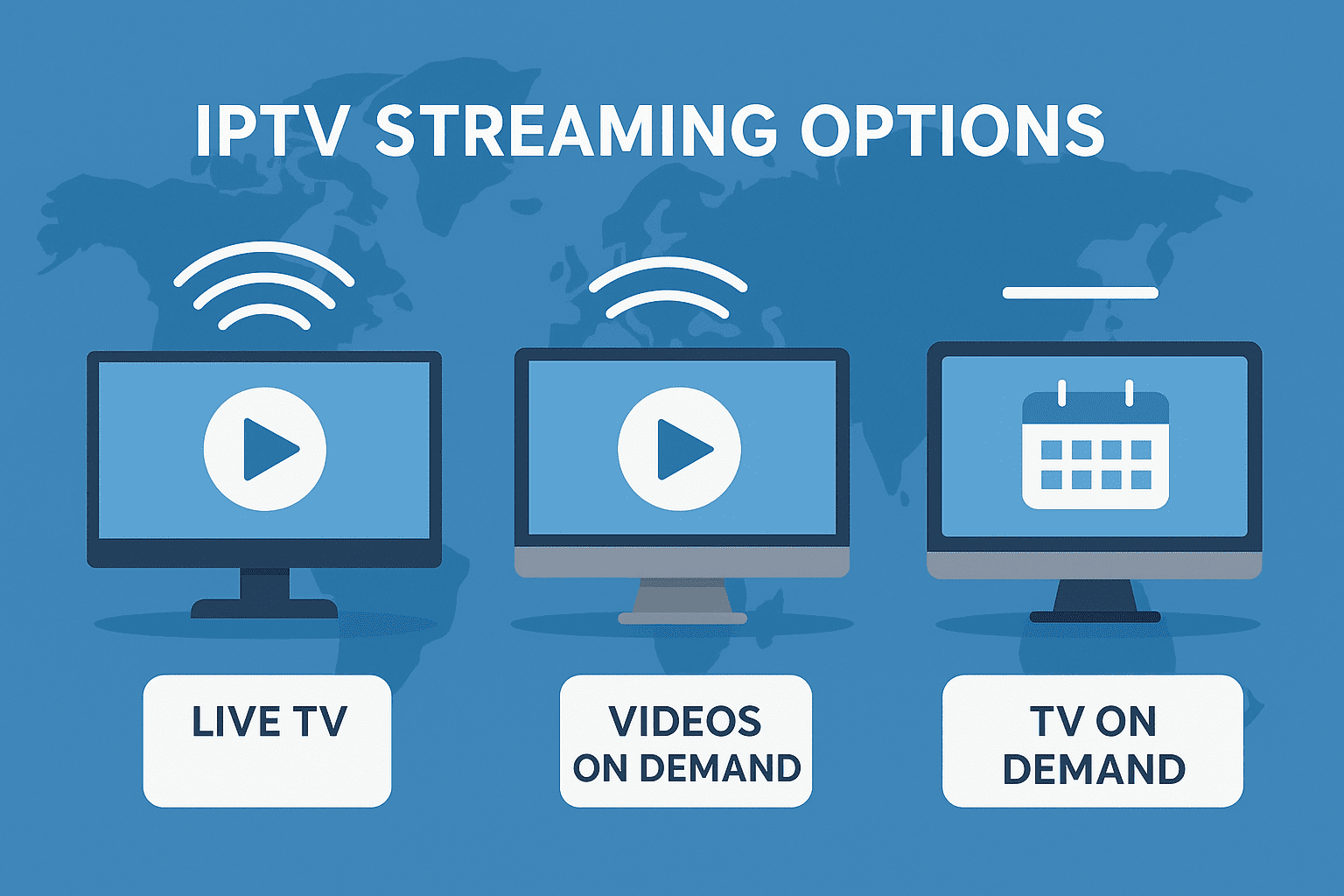
💡 How Does IPTV Work?
IPTV works by sending video content through the internet using the same technology that powers websites and email (IP - Internet Protocol).
Main Components:
- Content Source: Movies, channels, or shows
- Middleware: Platform that manages channels, access, and billing
- Player or App: What you use to watch (e.g., IPTV Smarters, TiviMate)
Supported Devices:
- Smart TVs (Samsung, LG, Android TV)
- Amazon Fire Stick, Apple TV, Roku
- iOS and Android phones
- Laptops and PCs
- Dedicated IPTV boxes (MAG, Formuler, etc.)
✅ Pros and Cons of IPTV
✔ Advantages
- Watch what you want, when you want
- More affordable than cable TV
- No dish or technician required
- Access to global content
✖ Drawbacks
- Needs fast, stable internet
- Illegal providers exist — choose carefully
- Some apps may lack user support
📺 Best Legal IPTV Providers (2025)
| Service | Type | Price | Key Features |
|---|---|---|---|
| YouTube TV | Live TV | $72.99/mo | 100+ channels, DVR, news, sports |
| Pluto TV | Free IPTV | Free | Live channels, movies, VOD |
| Hulu + Live TV | Live + On Demand | $76.99/mo | Live TV + Hulu Originals |
| Sling TV | Live TV | From $40/mo | Flexible channel bundles |
🛠️ How to Set Up IPTV in 4 Easy Steps
- Choose a legal IPTV provider
- Install an IPTV app or player
- Enter your playlist (M3U/portal URL)
- Start streaming live or on-demand content
❓ Frequently Asked Questions (FAQ)
1. Is IPTV legal?
Yes — when you use licensed providers like Hulu, Sling TV, or Pluto TV. Avoid suspicious "premium for free" services.
2. Do I need a VPN to use IPTV?
Not always. However, a VPN can improve privacy and bypass geo-blocks for some content.
3. Can I watch IPTV for free?
Yes. Free legal platforms like Pluto TV and Tubi offer hundreds of channels and shows with ads.
4. What internet speed is best for IPTV?
At least 15 Mbps for HD, and 25 Mbps+ for 4K streaming without buffering.
5. Is IPTV better than cable?
For many users, yes. IPTV offers flexibility, savings, and convenience — all without the need for hardware installation.
🧠 Final Thoughts: Is IPTV Right for You?
If you're looking for a smarter, more flexible way to watch TV, IPTV is a solid option. Just make sure to stick with trusted, legal providers, and enjoy a modern streaming experience tailored to you.
Still unsure? Try Our IPTV Service Best IPTV service. And you can learn more about how IPTV works at Learn how IPTV works .